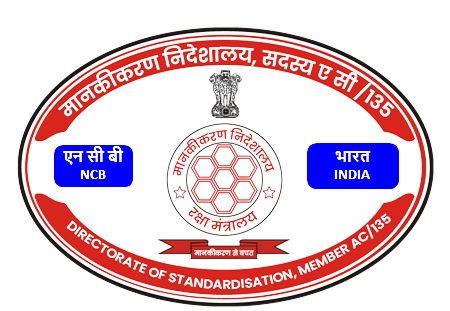Note: This procedure is available only for Government employees from organisations under Ministry of Defence. For personnel belonging to private/non-Government organisations, Please Click Here.
1. The procedure for user registration is described below. It is mandatory to go through all the steps to complete the user registration process.
2. The user will be redirected to the user registration form on clicking the link below. The user has to fill up all the fields in the form with correct and complete information to complete the user registration process.
3. Registration Procedure Steps:
Step 1: The user will have to fill up their organisation name in full (no abbreviations are allowed). The user will also have to provide their official Email ID (Official email must be a Government Official Email ID like @gov.in or @nic.in or @navy.gov.in etc) and a mobile number. The Email ID and mobile number filled in by you will be verified before the rest of the process is completed. After filling in the Email ID and mobile number, when you click on Verify Email & Mobile button, you will receive an email on the Official Email ID provided by you.
Step 2: When you click on the verification link provided to you on your email, you will be redirected to the email & mobile verification page on the ddpdos website. An OTP will be sent to the mobile number provided by you when you click on the send OTP button on the email and mobile verification page. You are advised to Deactivate Do Not Disturb (DND) Service on your mobile in order to receive the OTP. Now follow the rest of instructions to complete the verification process.
Step 3: After completing the process to verify the email and mobile number complete the filling up of rest of the form and submit.
Step 4: After filling up & submission of the form a PDF with a Unique Case ID will be generated and you will have an option to print / save the PDF form. An email will also be sent to your official email ID intimating you about the successful submission of your form. You will then have to print the filled PDF form, sign it and get it approved by your HOD. In case your application is only for Defence Standards, you will only need approval of your HOD and no additional approvals will be required. However in case of Naval Standards (NS) you need approval of your HOD and additional approval of IHQMOD(Navy)/PDEE, in case of Naval Construction Document (NCD) you need approval of your HOD and additional approval of IHQMOD(Navy)/PDNA. The Ink signed scanned copy of registration form in PDF format is then required to be upload on the DOS website using the upload link sent to you by email (mentioned above) after submission of your form.
Step 5: After DOS Admin approval of your request a confirmation will be send to you by email. Your User ID will send you by email and password by sms on your registered official email and mobile number respectively (Which has previously been verified).